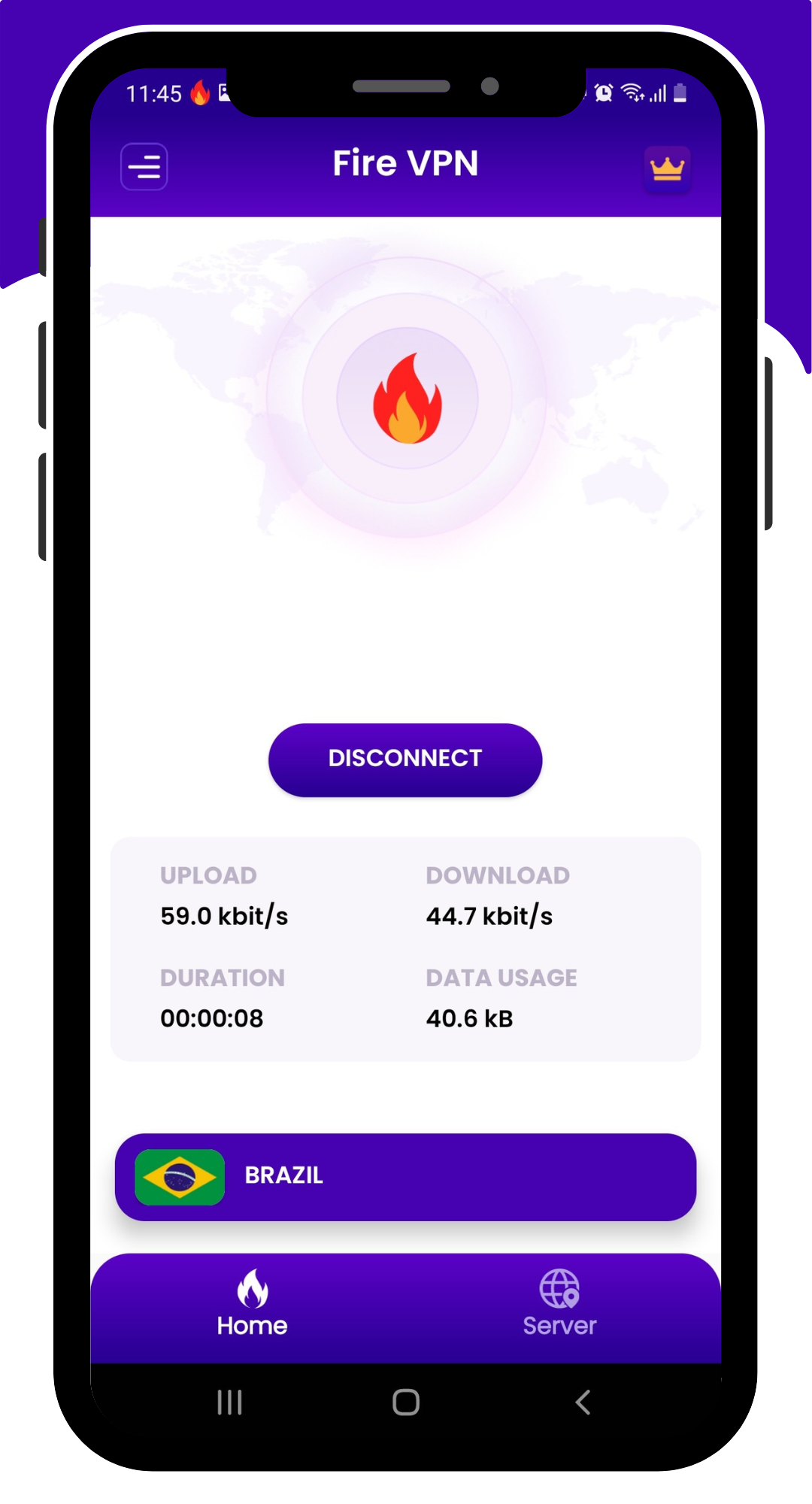How do I use Fire VPN?
Click on the Select Target Country tab after that choose a Server of your choice, click on “Connect”, once you're connected you will be able to see the download and upload speed along with that the duration and data usage will also be visible.
Step 1 : Click on the Select Target country tab on the Home screen.
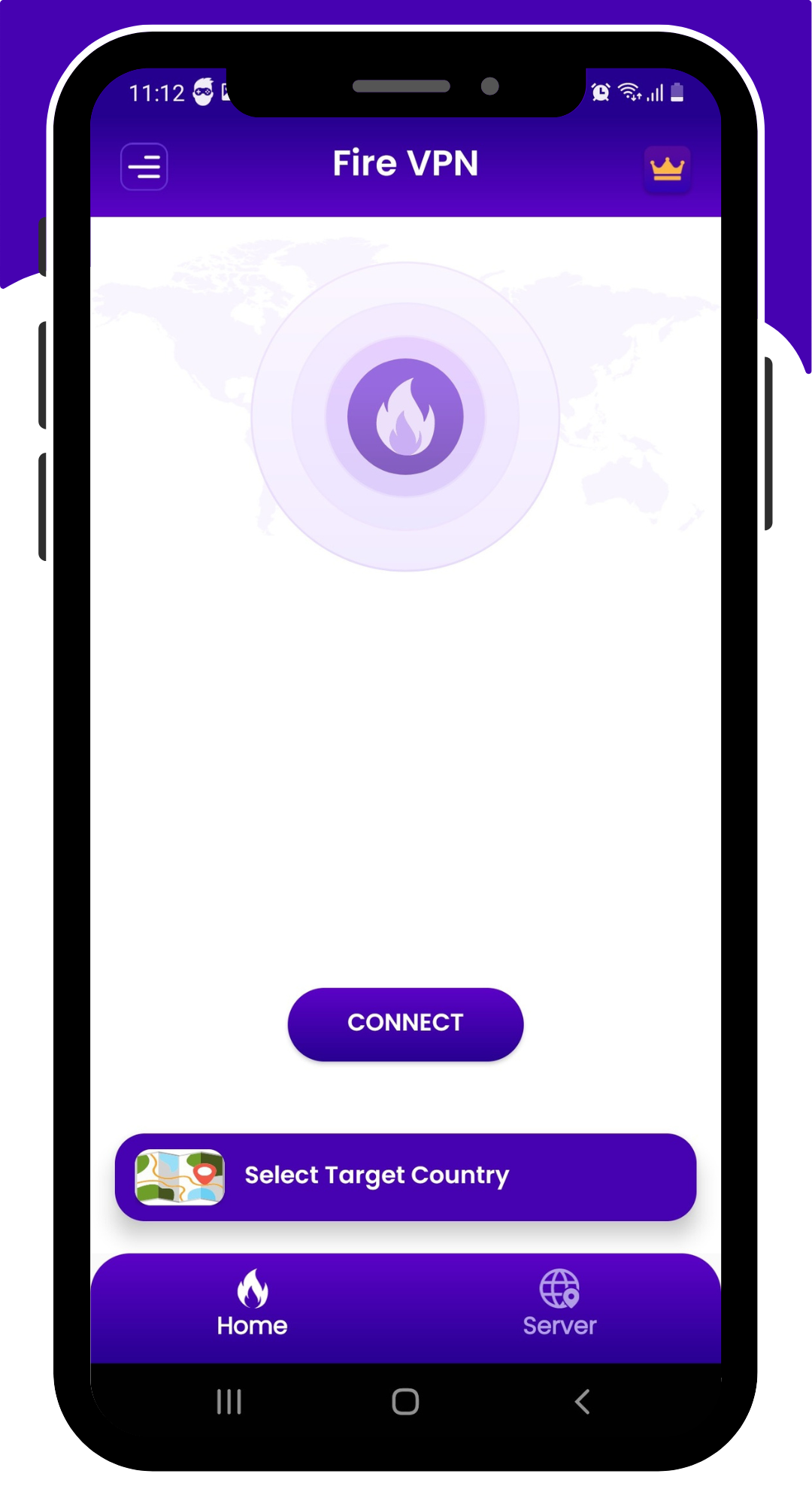
Step 2 : Select a server of your preference.
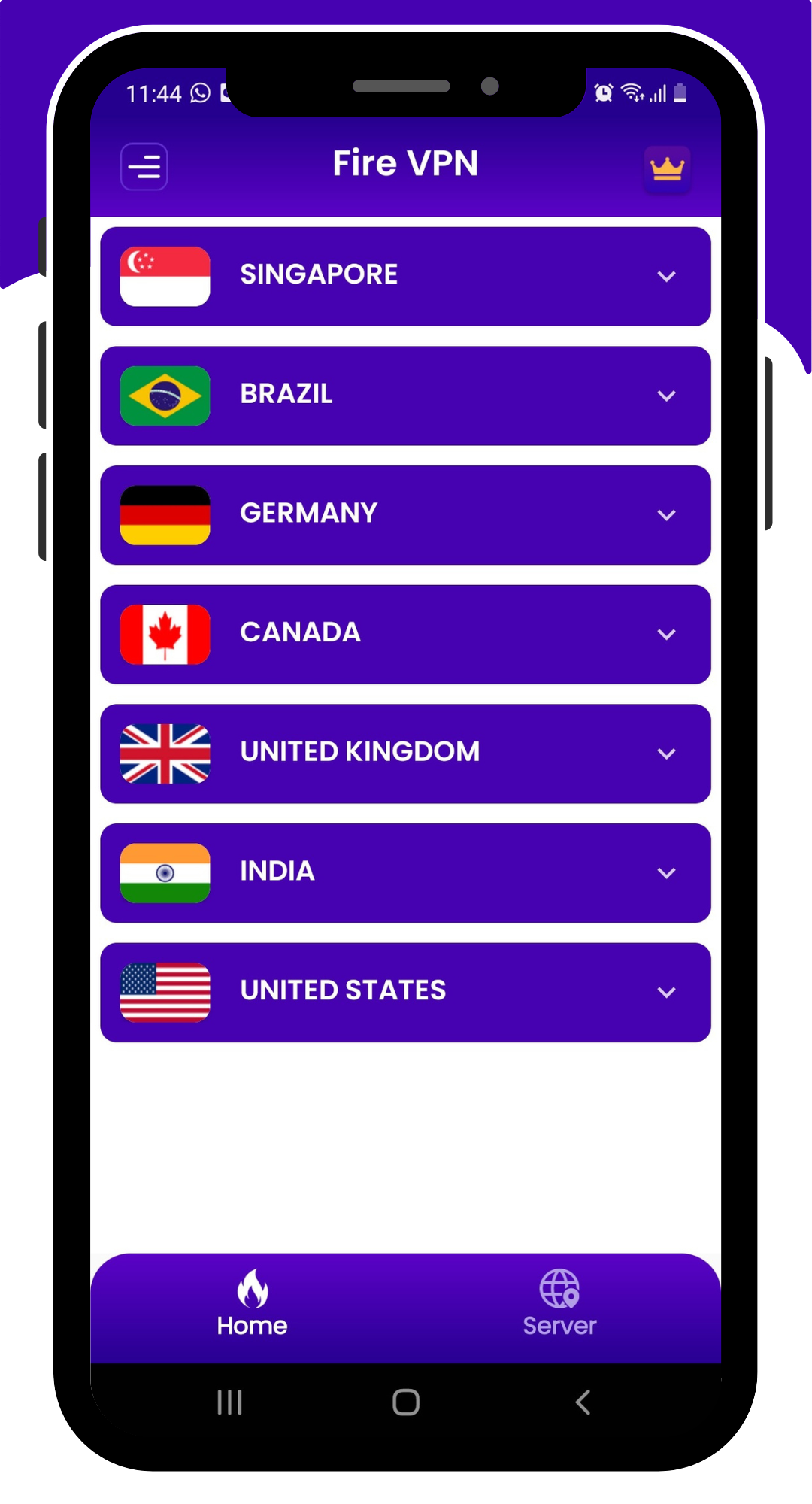
Step 3 : Click on CONNECT
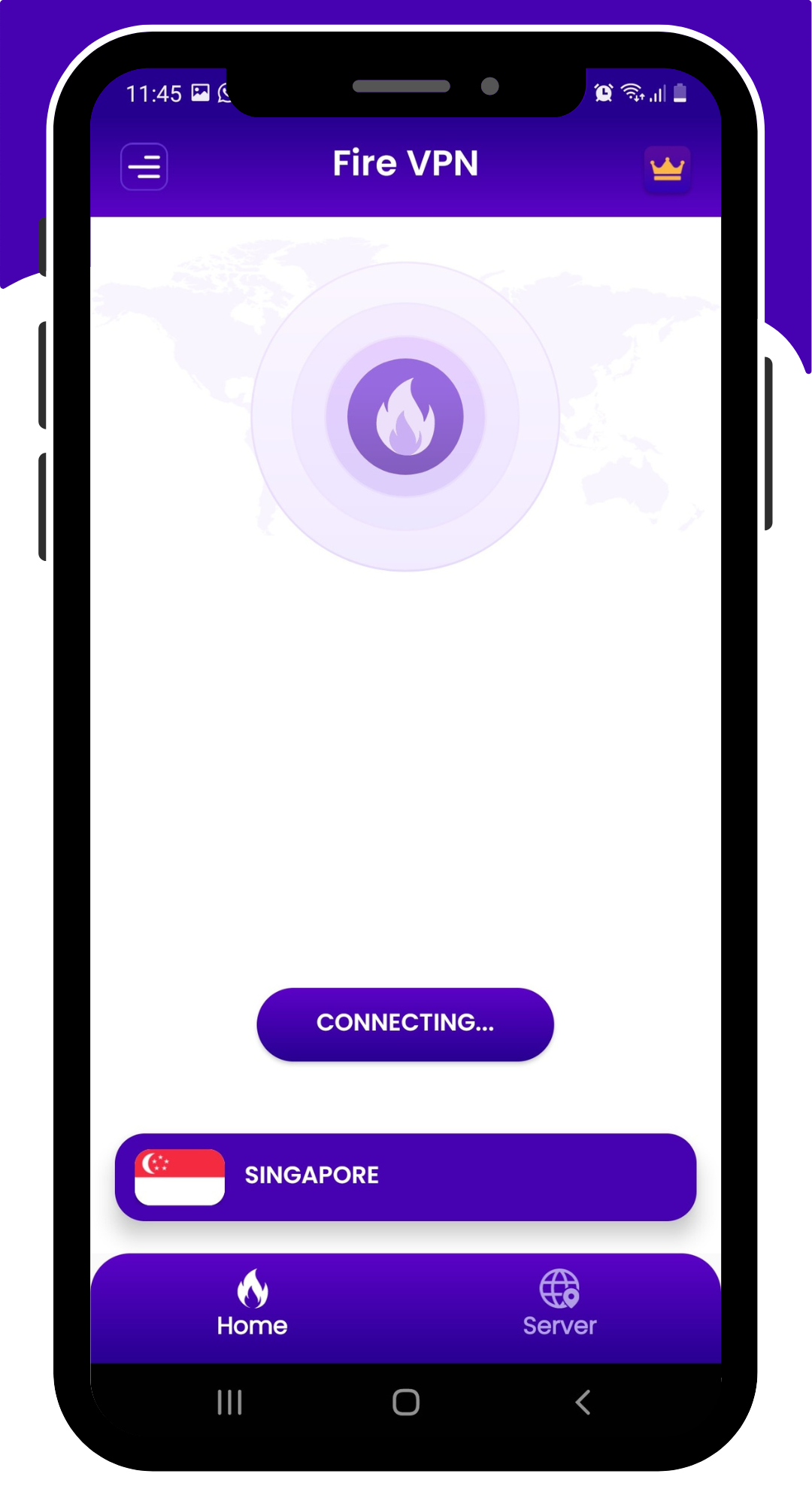
Step 4 : Select “Trust This Application” if your device asks permission.
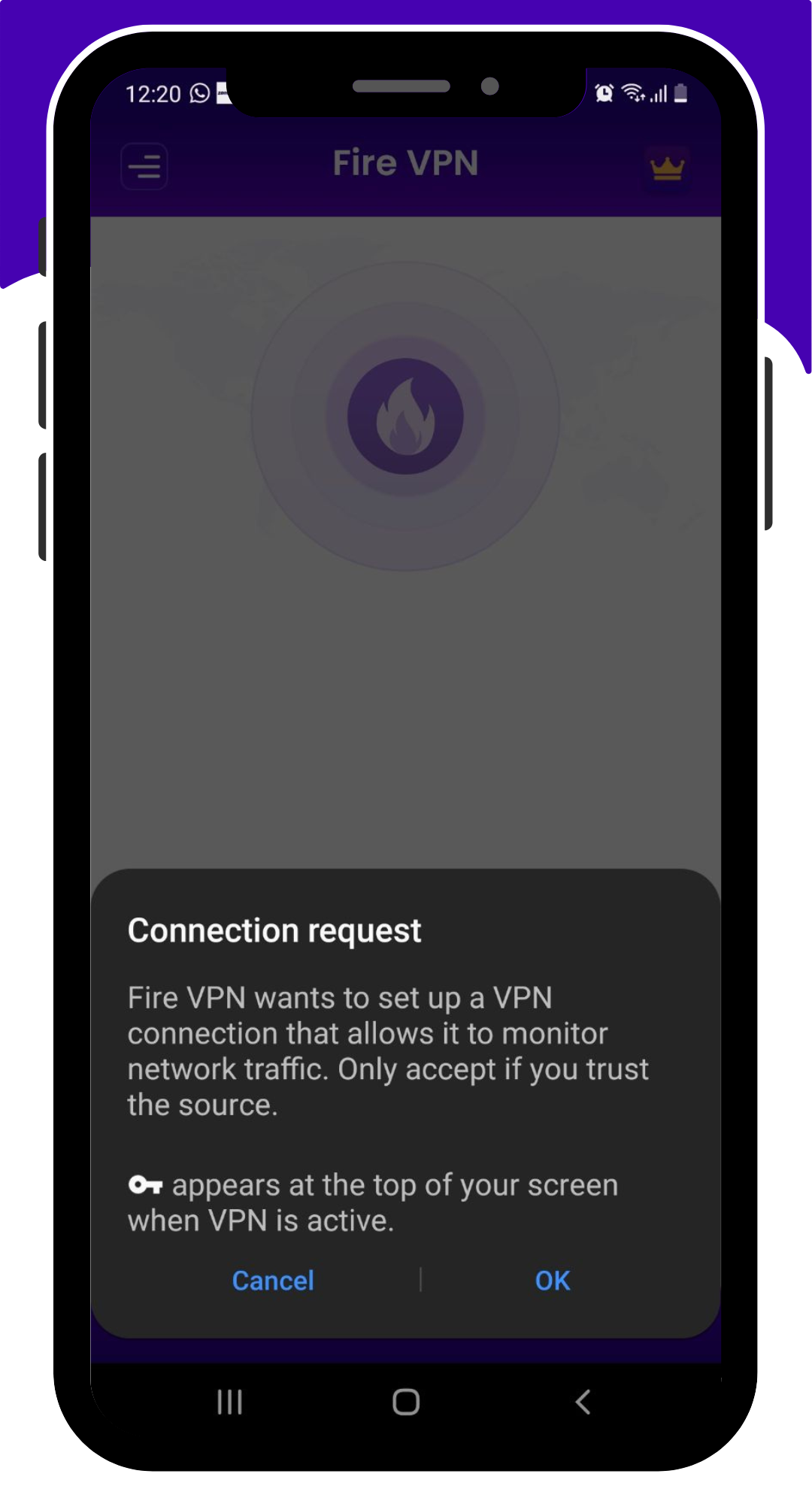
Step 5 : Connection made successfully.