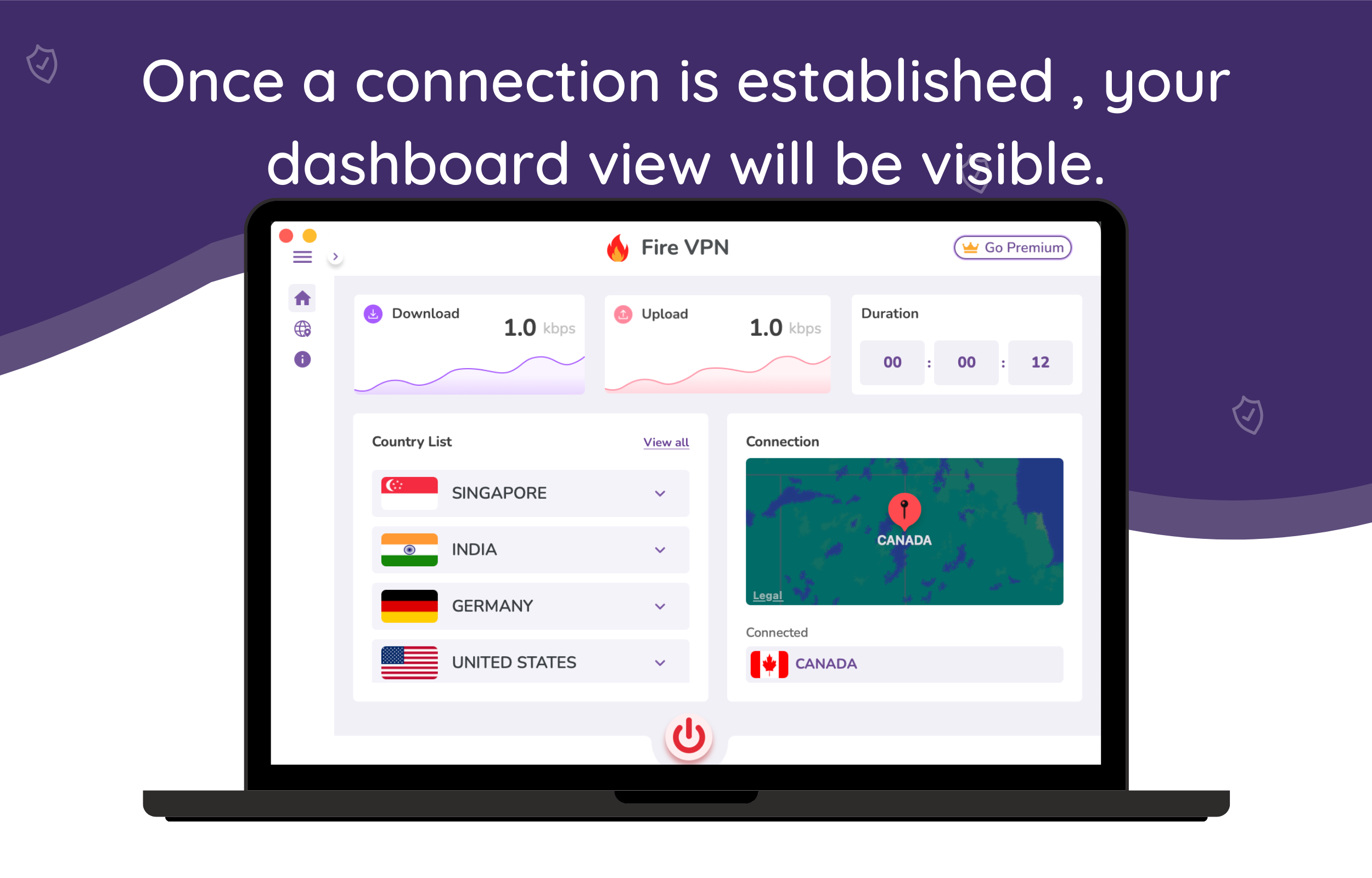How to use Fire VPN on MacOS?
It only takes one click to connect to the servers of your choice while using Fire VPN. Alternatively, you can also choose from our list of optimised servers for different online activities like streaming , gaming etc.
1 : Click on the CONNECT tab on the HomeScreen.

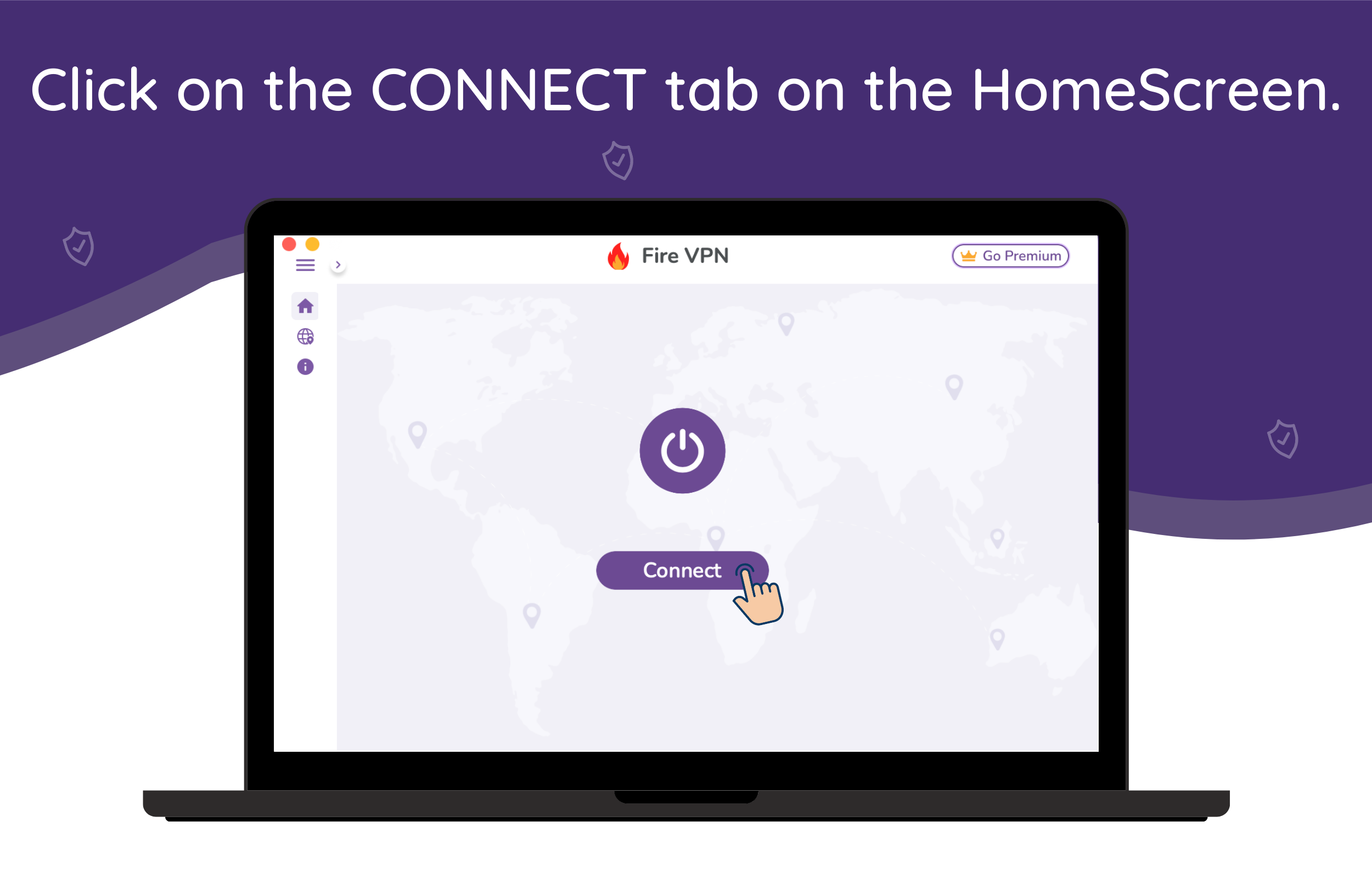

2 : Connecting status shall appear.
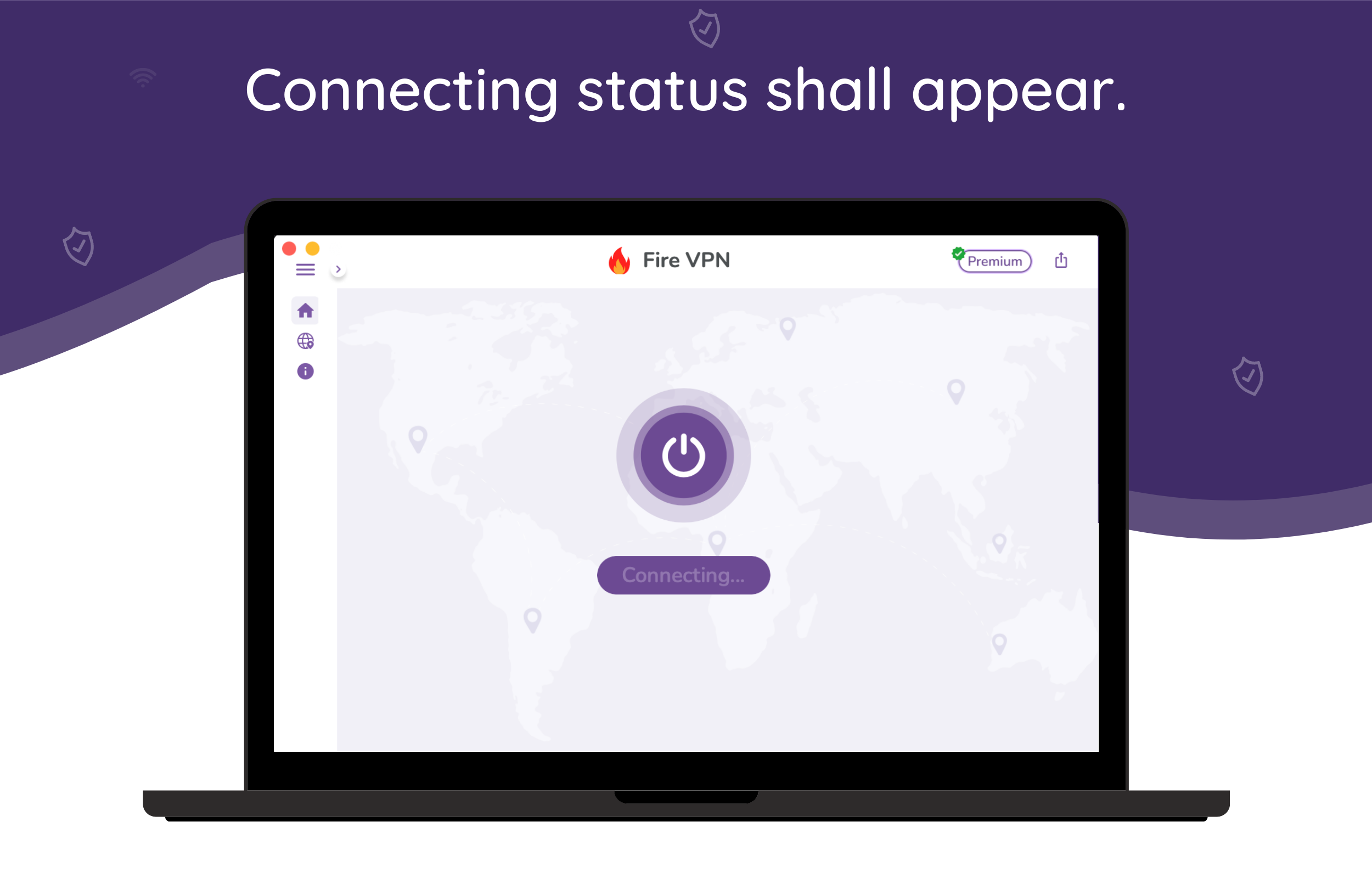
3 : Once a connection is established , your dashboard view will be visible.