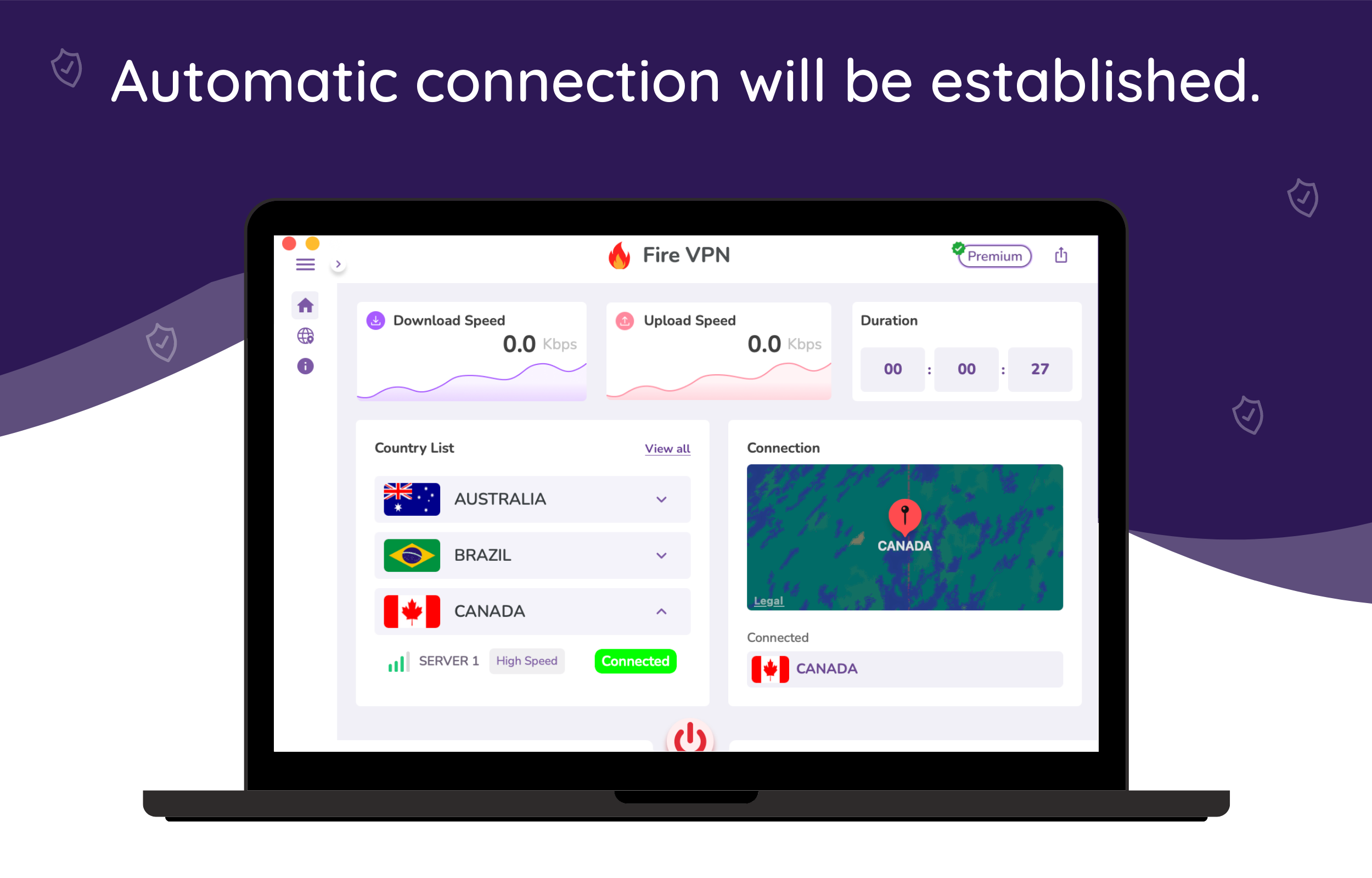FAQs > MacOS
How to select a country server on MacOS?
You can choose the server of your choice by a simple tap of a button , click on the globe icon visible on the left side of your homescreen , a list of countries will appear , and you can select the server of your choice.
1: Click on the Globe icon
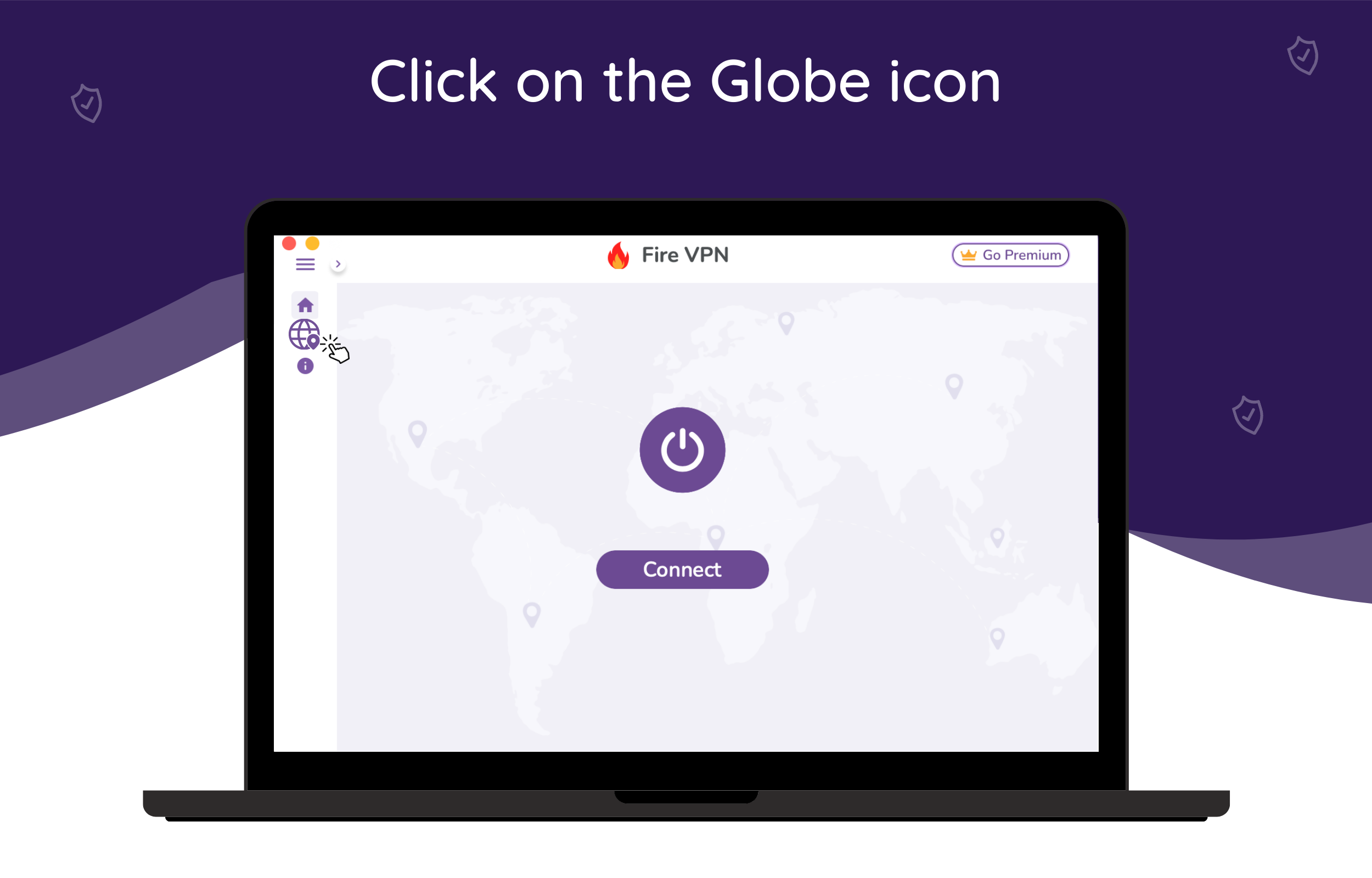
2: Select country server of your choice.
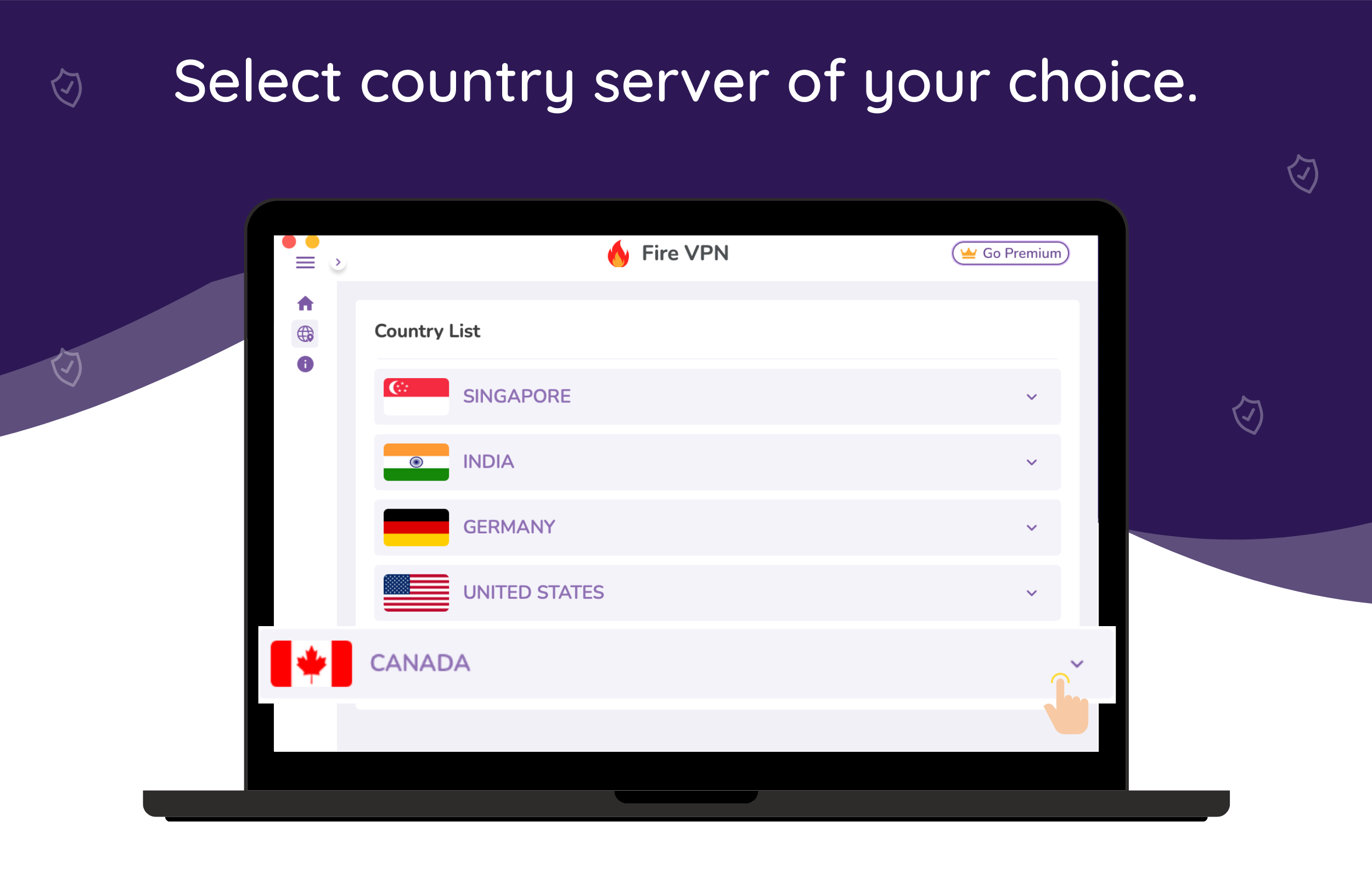
3: Automatic connection will be established.