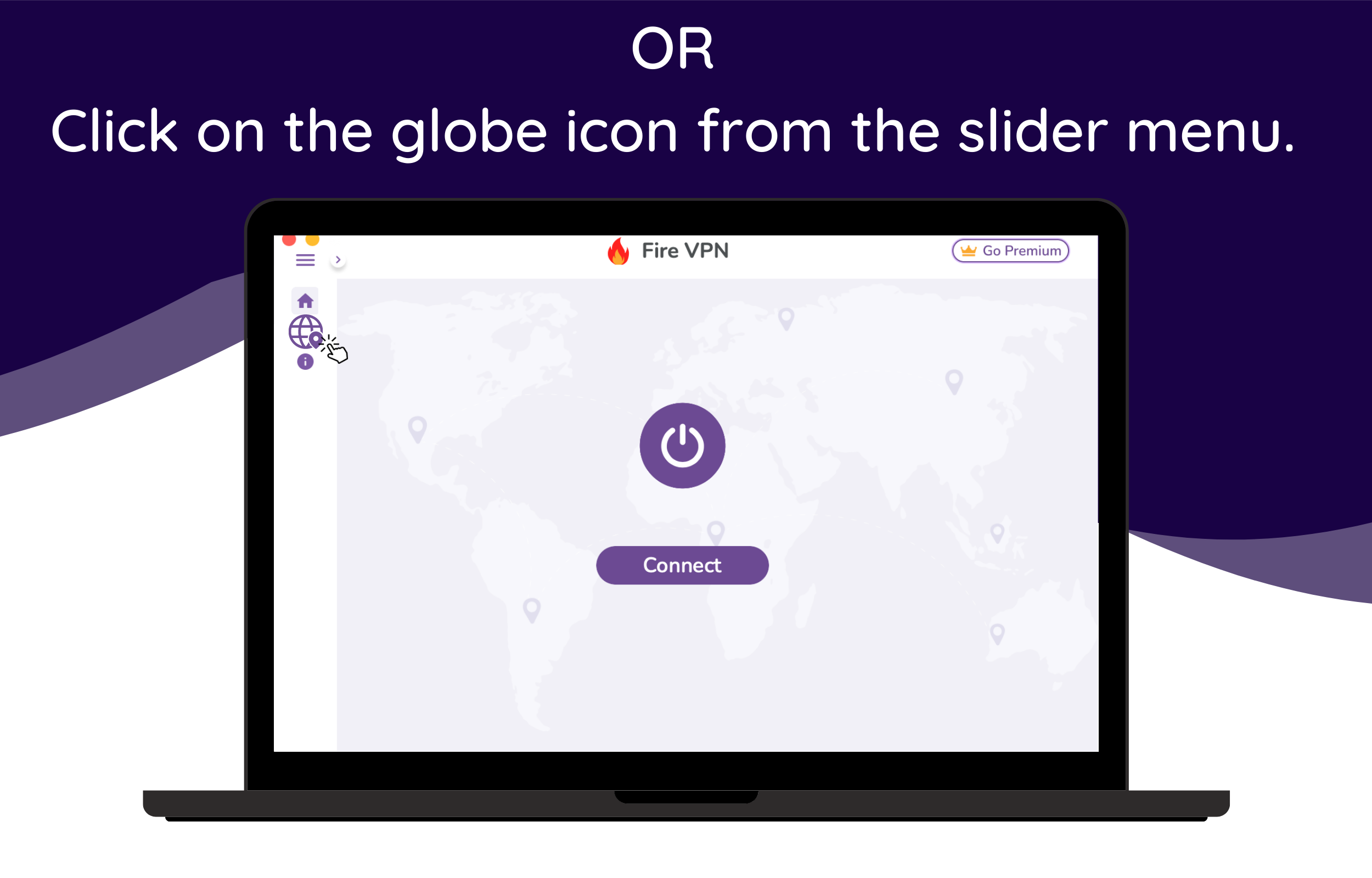FAQs > MacOS
How to change a country server on MacOS?
Once you've already connected , you can change the the server either through your dashboard screen or the country screen that appears on the left, selected to desired server and you will be automatically connected
1: Select the country server of your choice visible on the dashboard.
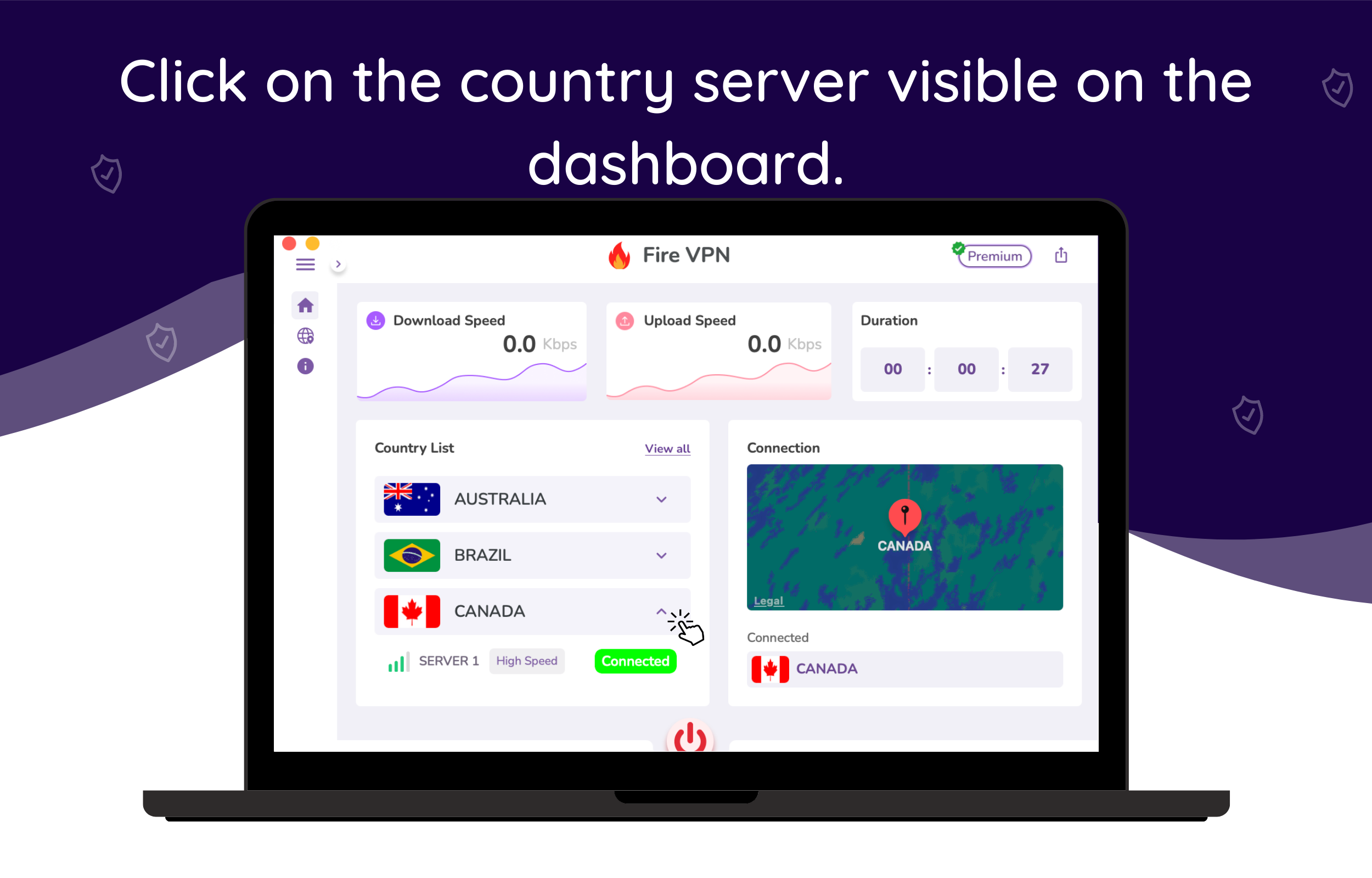
2: Click on the globe icon from the slider menu.